Demand Analysis
One of the many challenges faced by agencies is making the most effective use of the resources they have available.
A common way to forecast needs for staffing, scheduling and resource deployment is to analyze historical patterns of demand for service, both by day of week and hour of day and geographically. This time proven approach is referred to as “System Status Management”. Many if not all of our customers use System Status Management, a tool developed by our systems founder’s father, Jack Stout. Variations of this approach have been used for more than 20 years all around the world. In the past, the process of compiling and creating a complete temporal and geographic Demand Analysis was tedious, time-consuming, and too often, very manual. It could take up to days or weeks just to gather the information needed before even being able to create a System Status Plan, an integral part to developing Demand Analysis.
FirstWatch has created a real time, dynamically updated and calculated Demand Analysis Module which offers views of select customer data and helps develop a system status plan to identify their temporal (time of day, day of week) and geographical demand of their system. The temporal Demand Analysis calculations in the data can be downloaded into an Excel spreadsheet, with all formulas intact; along with useful interactive charts and data that simplifies getting demand data into Resource Planner. Additionally, users can create maps including Problem/Solution maps. We have recently enhanced the Demand Analysis module by adding a Demand Consumption-based approach as commonly used by High Performance EMS systems and experts like Jon Washko at Washko & Associates.
Key Benefits
Fast Download & Export to Excel
System Status Management
Best Practice Assistance by Todd Stout & FirstWatch Staff
Easy Geo Demand Analysis
Problem/Solution Maps
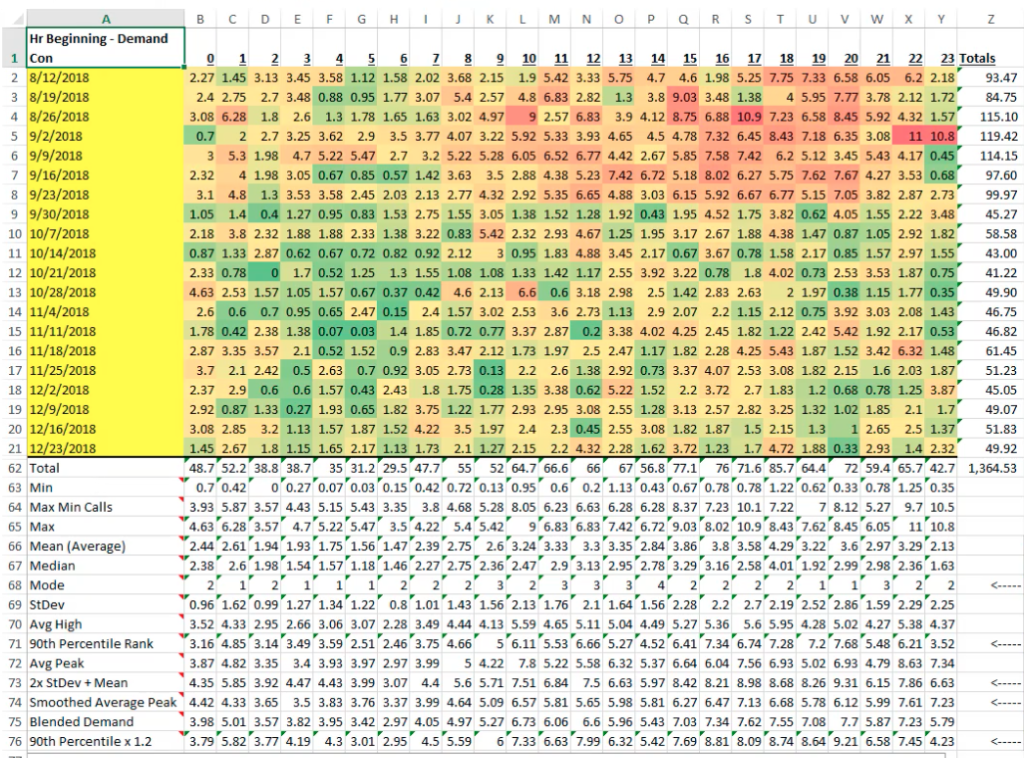
Generating a comprehensive demand analysis typically requires a few days of work. With the FirstWatch Demand Analysis tool, I can produce the same results in five minutes.
How you can use Resource Planner™ with Demand Analysis. Click on image.





















